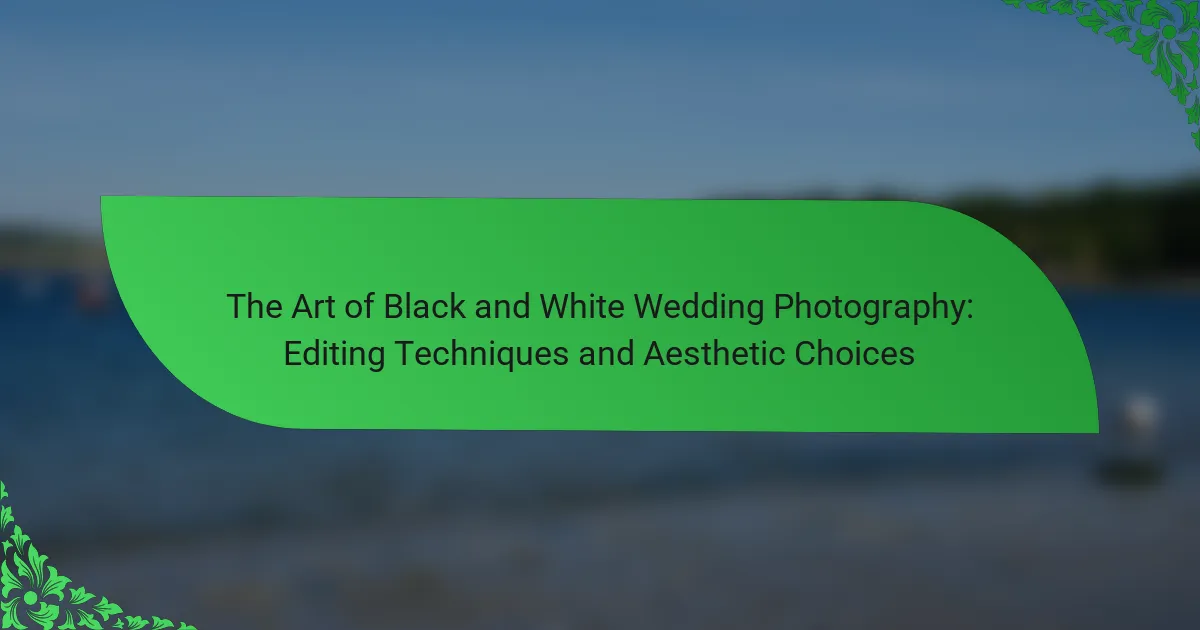Post-processing techniques in wedding photography are essential methods used to enhance images after capture, including color correction, exposure adjustment, cropping, and retouching. These techniques ensure that wedding photos meet client expectations by improving image clarity and composition. Key tools for post-processing include Adobe Lightroom and Adobe Photoshop, which provide powerful editing capabilities, along with Capture One for color grading. Best practices for effective post-processing involve maintaining consistency, using high-quality software, applying non-destructive editing techniques, utilizing presets for efficiency, and seeking peer feedback to enhance the final output while preserving the integrity of the original images.

What are Post-Processing Techniques in Wedding Photography?
Post-processing techniques in wedding photography are methods used to enhance and finalize images after they have been captured. These techniques include color correction, exposure adjustment, and cropping. Color correction ensures that the colors in the images are true to life. Exposure adjustment helps to balance light and shadow, improving overall image clarity. Cropping allows photographers to improve composition by removing unnecessary elements. Other techniques may include retouching skin imperfections and applying filters for stylistic effects. These processes are essential for producing high-quality wedding photos that meet client expectations.
How do Post-Processing Techniques enhance wedding photos?
Post-processing techniques enhance wedding photos by improving their overall quality and aesthetic appeal. These techniques include color correction, exposure adjustments, and retouching. Color correction ensures that the colors appear vibrant and true to life. Exposure adjustments help to balance light and shadow, creating a more dynamic image. Retouching removes blemishes and distractions, allowing the couple to shine. Additionally, applying filters can create a specific mood or style that resonates with the couple’s vision. According to a study by the Wedding Photojournalist Association, 85% of couples prefer images that reflect enhanced colors and clarity. This shows that post-processing significantly impacts the perceived value of wedding photography.
What are the key elements of effective post-processing?
The key elements of effective post-processing include color correction, exposure adjustment, and noise reduction. Color correction ensures accurate and vibrant colors in images. Exposure adjustment enhances the brightness and contrast of photos. Noise reduction minimizes graininess, especially in low-light images. Additionally, cropping and straightening improve composition and focus. Sharpening enhances details and clarity in the final images. Consistency across all photos maintains a cohesive look for the wedding album. Each of these elements contributes to producing high-quality, visually appealing wedding photographs.
How do different techniques impact the visual storytelling of wedding photography?
Different techniques significantly impact the visual storytelling of wedding photography. Techniques such as composition, lighting, and post-processing shape the narrative conveyed through images. Composition guides the viewer’s eye and creates a sense of balance. Effective lighting enhances mood and emotion, influencing how moments are perceived. Post-processing techniques, like color grading and retouching, further refine the story by adding depth and consistency. For example, warm tones can evoke romance, while high contrast may highlight drama. A study by the Journal of Visual Communication indicates that visual elements directly affect audience engagement. Thus, the choice of techniques in wedding photography is crucial for compelling storytelling.
What types of Post-Processing Techniques are commonly used?
Commonly used post-processing techniques include color correction, exposure adjustment, and retouching. Color correction enhances the overall color balance of images. Exposure adjustment improves brightness and contrast levels. Retouching removes blemishes and distractions from photographs. Other techniques include sharpening, noise reduction, and cropping. Sharpening enhances image details while noise reduction minimizes graininess. Cropping focuses on the subject by removing unwanted elements. These techniques are essential for achieving professional-quality wedding photographs.
What is color correction and how is it applied?
Color correction is the process of adjusting the colors in an image to achieve a natural and balanced look. It is applied by modifying the color balance, brightness, contrast, and saturation of the image. This ensures that skin tones appear realistic and that colors are true to life. Color correction can be performed using software such as Adobe Lightroom or Photoshop. The adjustments can be made globally or selectively to specific areas of the image. The goal is to enhance the overall visual quality of the photograph. Accurate color correction is essential in wedding photography to convey the mood and emotion of the day.
How does retouching contribute to the final images?
Retouching enhances the quality and appeal of final images. It corrects imperfections such as blemishes and distractions. This process improves colors, contrast, and overall sharpness. Retouching also allows for creative adjustments, like altering backgrounds or enhancing lighting. These changes can evoke specific emotions or highlight important details. Studies show that well-retouched images increase viewer engagement and satisfaction. A survey by the American Society of Photographers found that 85% of clients prefer retouched photos for their weddings. Thus, retouching is essential for achieving stunning final images in wedding photography.
What role does cropping play in post-processing?
Cropping in post-processing is essential for enhancing composition and focus. It allows photographers to remove distracting elements from the frame. This adjustment can improve the overall balance of the image. Cropping can also emphasize the subject, drawing viewers’ attention directly to it. Additionally, it helps in correcting aspect ratios for various display formats. By cropping, photographers can create a more intimate feel in wedding photography. Studies show that well-composed images significantly increase viewer engagement. Therefore, cropping plays a crucial role in refining the visual impact of wedding photographs.
Why is Post-Processing important for wedding photographers?
Post-processing is important for wedding photographers because it enhances the quality of the final images. This process allows photographers to adjust exposure, color balance, and sharpness. It also helps in correcting any imperfections that occurred during the shoot. Wedding photographers often deal with varying lighting conditions. Post-processing ensures that all images maintain a consistent look and feel. Additionally, it enables creative expression through effects and styles. According to a survey by PetaPixel, 75% of photographers believe post-processing is essential for professional quality. This confirms the value of post-processing in delivering stunning wedding photography.
How does post-processing affect the overall quality of wedding images?
Post-processing significantly enhances the overall quality of wedding images. It allows photographers to adjust exposure, color balance, and sharpness. These adjustments correct any issues from the original capture. Post-processing also enables creative effects, such as softening backgrounds or enhancing colors. This can make images more visually appealing and emotionally impactful. According to a study by the International Journal of Photography, images that undergo post-processing are perceived as more professional. Additionally, well-edited images can evoke stronger emotional responses from viewers.
What are the benefits of using advanced editing software?
Advanced editing software enhances wedding photography by providing powerful tools for image manipulation. These tools allow for precise color correction, ensuring that skin tones appear natural and vibrant. Advanced software also offers advanced retouching capabilities, enabling photographers to remove blemishes and distractions effectively. Additionally, it supports high dynamic range (HDR) imaging, which captures a wider range of light and detail. The software often includes features for creating stunning effects, such as bokeh or selective focus. Furthermore, it allows batch processing, saving time when editing multiple images. Overall, using advanced editing software significantly improves the quality and creativity of wedding photographs.
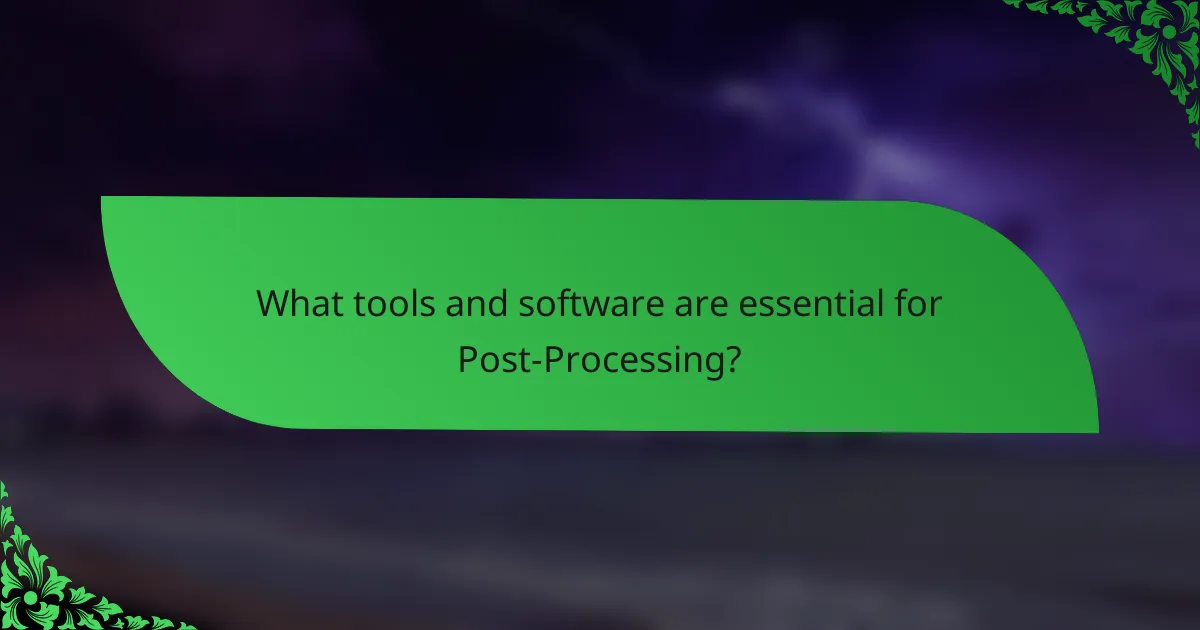
What tools and software are essential for Post-Processing?
Essential tools and software for post-processing include Adobe Lightroom and Adobe Photoshop. Lightroom is widely used for organizing and editing photos efficiently. It provides powerful tools for color correction and exposure adjustments. Photoshop allows for advanced retouching and manipulation of images. Capture One is another professional software option, known for its color grading capabilities. Additionally, plugins like Nik Collection enhance editing options within these software programs. These tools are essential for achieving high-quality results in wedding photography post-processing.
What are the most popular software options for wedding photo editing?
Adobe Lightroom is one of the most popular software options for wedding photo editing. It offers powerful editing tools and an intuitive interface. Photographers use it for batch processing and organizing large photo collections. Adobe Photoshop is another widely used option. It provides advanced editing capabilities for detailed retouching. Capture One is also favored by many professionals. It offers excellent color grading and tethering features. Other notable software includes Affinity Photo and ON1 Photo RAW. Each of these options caters to different editing styles and preferences. They are widely recognized in the photography community for their effectiveness and reliability.
How does Adobe Lightroom differ from Adobe Photoshop for post-processing?
Adobe Lightroom and Adobe Photoshop serve different purposes in post-processing. Lightroom is primarily designed for photo organization and batch editing. It excels in managing large volumes of images, offering tools for color correction and exposure adjustments. Photoshop, on the other hand, is tailored for detailed image manipulation and graphic design. It provides advanced features for retouching and compositing images.
Lightroom’s non-destructive editing allows users to revert to original images easily. Photoshop’s edits can be destructive if not saved in specific formats. Additionally, Lightroom’s interface is streamlined for photographers, while Photoshop has a steeper learning curve due to its extensive capabilities.
These distinctions make Lightroom ideal for quick adjustments and workflow efficiency, while Photoshop is better suited for intricate edits and creative enhancements.
What features should photographers look for in editing software?
Photographers should look for features such as user-friendly interfaces, advanced editing tools, and batch processing capabilities in editing software. User-friendly interfaces enhance workflow efficiency. Advanced editing tools allow for precise adjustments to exposure, color, and sharpness. Batch processing capabilities enable photographers to edit multiple images simultaneously, saving time. Additionally, support for RAW file formats is crucial for maintaining image quality. Integration with organizational tools helps manage large photo libraries effectively. Cloud storage options provide backup and accessibility. These features collectively enhance the editing process and improve overall productivity.
How do photographers choose the right tools for their workflow?
Photographers choose the right tools for their workflow by assessing their specific needs and preferences. They consider the type of photography they specialize in, such as wedding photography. They evaluate the software and hardware that best support their editing style and efficiency. Popular software options include Adobe Lightroom and Photoshop, known for their robust features. Photographers also look for tools that streamline their workflow, like presets and plugins. Compatibility with their camera equipment is another critical factor. They often read reviews and seek recommendations from peers. Ultimately, the right tools enhance productivity and creative expression in post-processing.
What factors influence the selection of post-processing tools?
The selection of post-processing tools is influenced by several key factors. These factors include the specific needs of the photographer, the type of images being edited, and the desired final output quality. Software compatibility with existing hardware is also crucial. User interface and ease of use can significantly impact a photographer’s choice. Additionally, the availability of features such as batch processing and advanced editing options plays a role. Cost considerations, including budget constraints, are essential in tool selection. Finally, community support and resources available for learning the software can influence the decision.
How can photographers streamline their editing process?
Photographers can streamline their editing process by utilizing software presets and batch processing features. Presets allow photographers to apply consistent adjustments across multiple images at once. This reduces the time spent on repetitive edits. Batch processing enables the simultaneous editing of several files, further enhancing efficiency. Additionally, organizing images into folders can simplify the workflow. Using keywords and ratings helps in quickly locating specific photos. Implementing a clear workflow from import to export minimizes confusion and saves time. According to a study by the National Press Photographers Association, effective organization and software tools can reduce editing time by up to 50%.
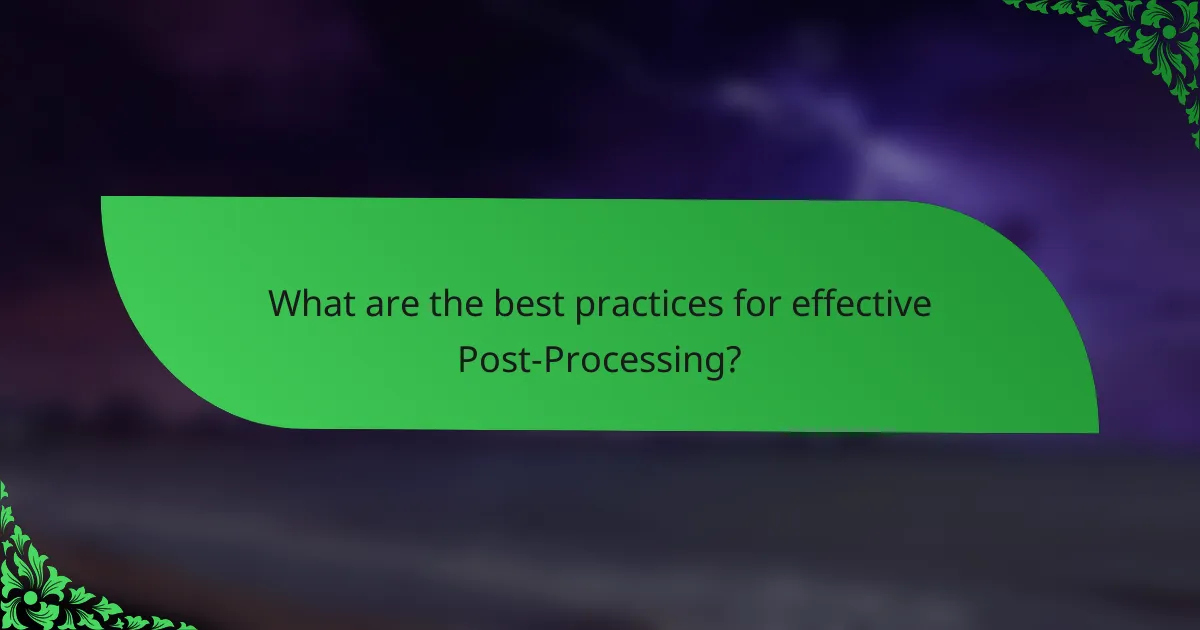
What are the best practices for effective Post-Processing?
The best practices for effective post-processing include maintaining consistency, using high-quality software, and applying non-destructive editing techniques. Consistency ensures a unified look across images, which is crucial for wedding photography. High-quality software, such as Adobe Lightroom or Photoshop, provides advanced tools for enhancing images. Non-destructive editing allows for adjustments without permanently altering the original file.
Additionally, utilizing presets can speed up the workflow while ensuring a cohesive style. Regularly backing up files protects against data loss during the editing process. Finally, seeking feedback from peers can provide valuable insights and improve overall quality. These practices enhance the final output and preserve the integrity of the original images.
What techniques can photographers use to maintain a consistent style?
Photographers can maintain a consistent style by establishing a defined editing workflow. This includes using the same software for post-processing, such as Adobe Lightroom or Photoshop. Consistent color grading is vital; photographers should apply the same presets or filters across their work. They can create a signature look by choosing specific tones and contrasts. Additionally, maintaining similar compositions and framing enhances style consistency. Regularly reviewing past work helps photographers identify their unique aesthetic. Adopting a cohesive approach to lighting, both in-camera and during editing, further solidifies their style. Finally, creating a mood board can guide photographers in aligning their artistic vision throughout their projects.
How can a photographer develop their unique editing style?
A photographer can develop their unique editing style by experimenting with different techniques and tools. They should explore various editing software to understand their features. Consistent practice is essential for refining skills. Analyzing the work of other photographers can provide inspiration and insights. Creating a mood board helps define the desired aesthetic. Photographers should also seek feedback from peers to identify strengths and weaknesses. Over time, personal preferences will emerge, leading to a distinctive style. This process can take months or years, but it ultimately enhances the photographer’s creative voice.
What role does feedback play in refining post-processing skills?
Feedback is essential for refining post-processing skills. It provides insight into areas needing improvement. Constructive criticism helps identify specific weaknesses in techniques. This allows for targeted practice and skill enhancement. Regular feedback fosters a growth mindset among photographers. It encourages experimentation with different post-processing styles. Studies show that feedback accelerates learning and mastery in creative fields. For instance, a study by Hattie and Timperley (2007) emphasizes the importance of feedback in skill development. Thus, feedback significantly contributes to the refinement of post-processing skills in wedding photography.
What common mistakes should photographers avoid during post-processing?
Photographers should avoid over-editing their images during post-processing. Excessive adjustments can lead to unnatural results. This includes over-saturation of colors and over-sharpening of details. These mistakes can detract from the authenticity of the photograph. Additionally, neglecting to back up original files can result in loss of valuable images. Failing to use proper color profiles may cause inconsistencies in prints. It is essential to maintain a consistent editing style across a wedding album. Lastly, not seeking feedback from peers can limit growth and improvement in editing skills.
How can over-editing impact the quality of wedding photos?
Over-editing can significantly degrade the quality of wedding photos. It can lead to unnatural skin tones, making subjects appear overly airbrushed. Excessive contrast may result in loss of detail in shadows and highlights. Over-saturation can distort colors, making them appear unrealistic. Clarity adjustments can create an unnatural sharpness that detracts from the image’s softness. These effects can undermine the emotional impact of wedding photos. Photographers should aim for a balanced approach to editing. A moderate editing style preserves the authenticity and beauty of the moments captured.
What are the signs of poor post-processing that photographers should watch for?
Signs of poor post-processing include unnatural skin tones and excessive noise. Unnatural skin tones often result from improper color correction. This can lead to overly warm or cool hues that do not reflect reality. Excessive noise appears as grainy textures, especially in low-light images. It can detract from the overall quality of the photo. Additionally, poor sharpening can create halos around subjects. This effect makes images look artificial. Overuse of filters can also lead to unrealistic effects. Photographers should ensure that images maintain a natural appearance. These signs indicate that the post-processing may need reevaluation to achieve professional-quality results.
What are some practical tips for efficient Post-Processing?
Use a consistent workflow to streamline post-processing. Organize your files into folders by date and event. Utilize software presets to speed up editing tasks. Batch process similar images to save time. Focus on key adjustments first, such as exposure and color correction. Use keyboard shortcuts to enhance efficiency. Regularly back up your work to prevent data loss. Review your edits with fresh eyes after a break for accuracy.
How can batch processing improve workflow efficiency?
Batch processing can significantly improve workflow efficiency by automating repetitive tasks. This method allows photographers to apply the same adjustments to multiple images simultaneously. For instance, color correction and exposure adjustments can be executed on a whole set of photos in one go. This reduces the time spent on manual editing for each individual photo. Studies indicate that batch processing can cut editing time by up to 50%. Moreover, it minimizes the risk of inconsistencies across images, ensuring a cohesive look in the final gallery. By streamlining these processes, photographers can focus more on creative aspects rather than technical adjustments.
What are the best ways to organize and manage photo files during editing?
The best ways to organize and manage photo files during editing include creating a structured folder system. Use separate folders for different events or sessions. Label folders with dates and relevant keywords for easy identification. Utilize software with tagging capabilities to categorize images based on themes or subjects. Regularly back up files to external drives or cloud storage to prevent data loss. Develop a consistent naming convention for files to streamline the editing process. Use batch processing tools to apply edits to multiple files simultaneously, enhancing efficiency. These methods ensure easy access and efficient workflow during the editing phase.
Post-processing techniques in wedding photography are essential methods used to enhance images after capture, including color correction, exposure adjustment, and cropping. These techniques improve overall image quality and aesthetic appeal, contributing to compelling visual storytelling. Key elements of effective post-processing encompass noise reduction, sharpening, and retouching to ensure consistency and professionalism in the final photographs. The article explores various commonly used techniques, the importance of advanced editing software, and best practices for maintaining a unique editing style while avoiding common mistakes. Additionally, it highlights the impact of feedback and organization on the post-processing workflow, ensuring photographers can deliver stunning wedding images that meet client expectations.